What is Cloud Computing ?
Cloud computing is a technology model that provides on-demand access to a shared pool of computing resources over the internet. Instead of owning and maintaining physical servers and infrastructure, users can access computing power, storage, and other resources from cloud service providers on a pay-as-you-go basis. Cloud computing is known for its flexibility, scalability, cost-effectiveness, and the ability to deliver services over the internet.
Cloud computing has become a fundamental technology for businesses, offering agility, cost savings, and the ability to focus on core competencies without the burden of managing complex IT infrastructure. Popular cloud service providers include Amazon Web Services (AWS), Microsoft Azure, Google Cloud Platform (GCP), and others


Key Characteristics of cloud computing
On-Demand Self-Service: Users can provision and manage computing resources as needed without requiring human intervention from the service provider.
Broad Network Access: Cloud services are accessible over the internet from various devices, such as laptops, smartphones, and tablets.
Resource Pooling: Resources, such as computing power, storage, and networking, are shared among multiple users, allowing for efficient utilization and dynamic allocation.
Rapid Elasticity: Cloud resources can be rapidly scaled up or down based on demand. This enables users to adapt to changing workloads and optimize costs.
Measured Service: Cloud usage is metered, and users are billed based on their consumption of resources. This pay-as-you-go model allows for cost control and efficient resource utilization.
Cloud Networking Services
- Virtual Networks: Create virtual networks in the cloud to connect different resources, ensuring secure communication within the cloud environment.
- Load Balancers: Distribute incoming network traffic across multiple servers to enhance application availability and reliability.
- Firewalls and Security Groups: Implement cloud-based firewalls and security groups to control inbound and outbound traffic, enforcing security policies.
- Content Delivery Networks (CDN): Utilize CDNs to improve the performance and scalability of web applications by caching content closer to end-users.
Connectivity Solutions
- Virtual Private Network (VPN): Establish secure connections between on-premises data centers and cloud environments, allowing for a hybrid network setup.
- Direct Connect/ExpressRoute: Provide dedicated, high-speed connections between on-premises infrastructure and cloud data centers for increased performance and reliability.
Hybrid Cloud Networking: Design and implement hybrid cloud architectures that seamlessly integrate on-premises infrastructure with cloud services. This allows for workload portability and flexibility.
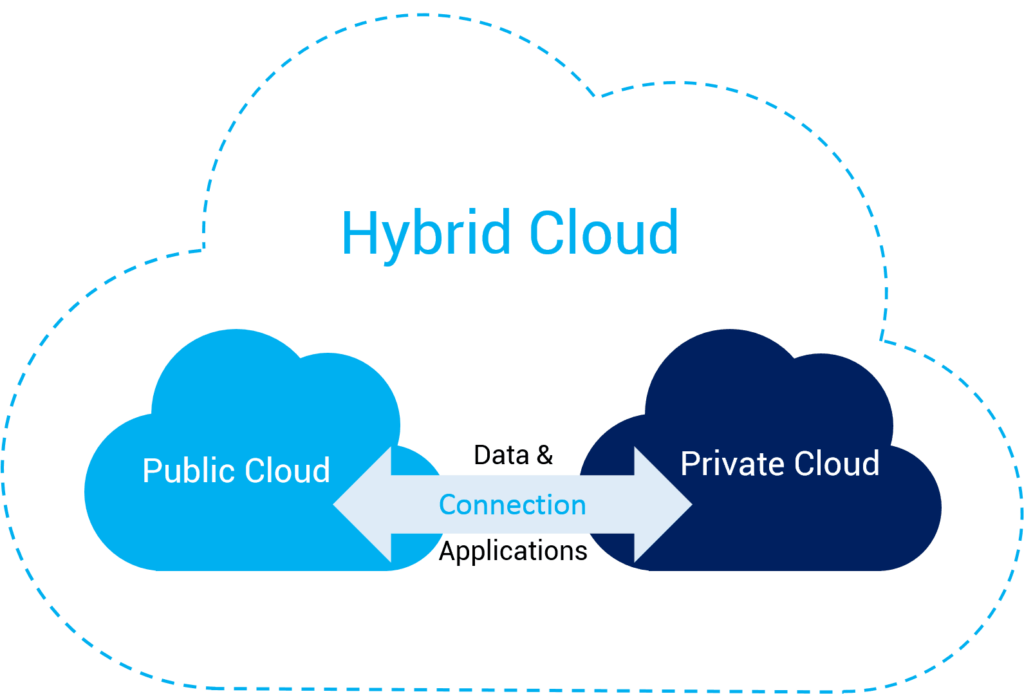
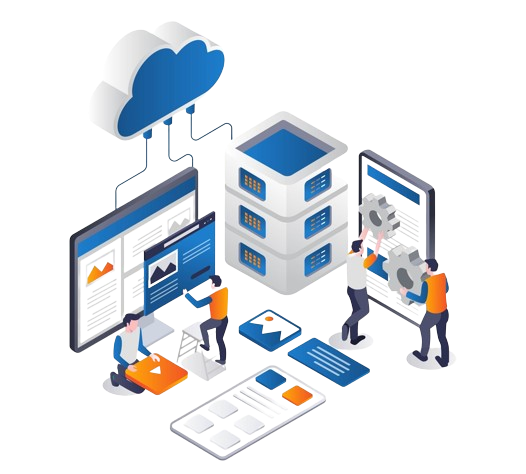
Access from anywhere
infovaly offer cloud services who are Certified Expert in Amazon Web Services (AWS), Microsoft Azure and Google Cloud Platform GCP serves for your business. Migrating to Cloud gives your applications and infrastructure higher performance, scalability, reliability and secured environment.Ensuring your ITinfrastructure is the most reliable, secure and scalable.
Establishing a business network in the cloud requires careful planning, consideration of security measures, and alignment with the organization’s overall IT strategy. As cloud technologies continue to evolve, businesses can take advantage of innovative solutions to enhance their network capabilities, improve efficiency, and drive digital transformation. and acess from anywhere to manage services
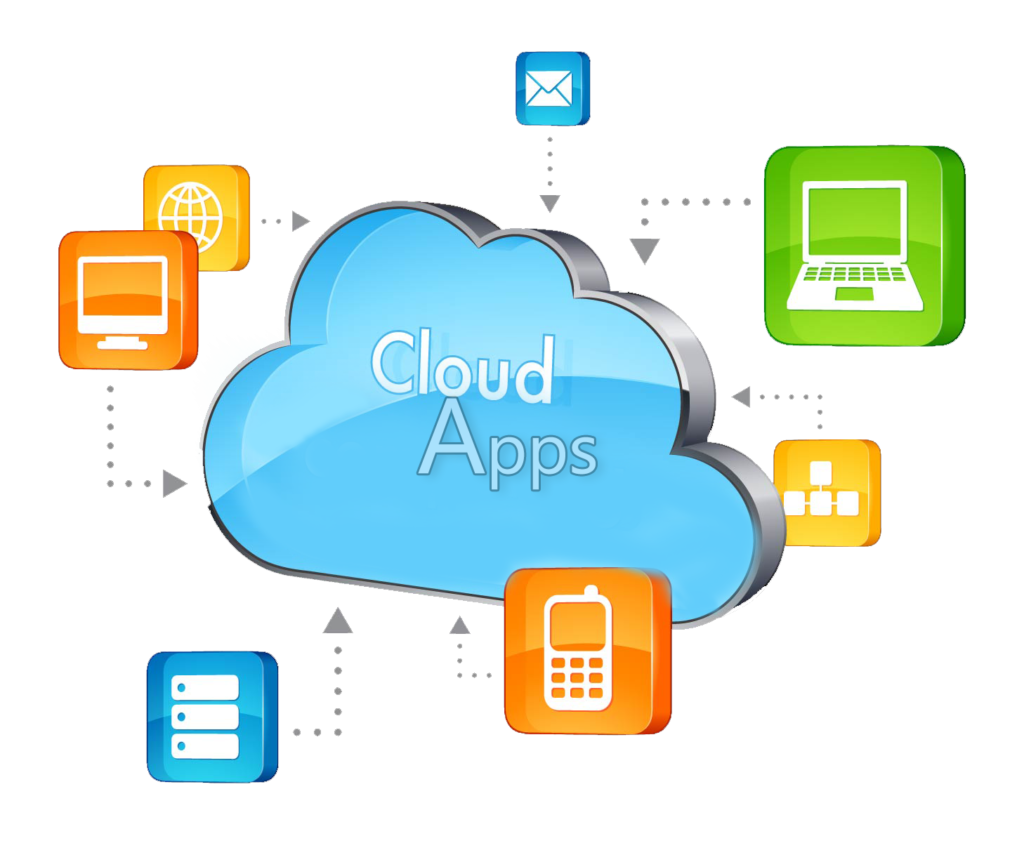
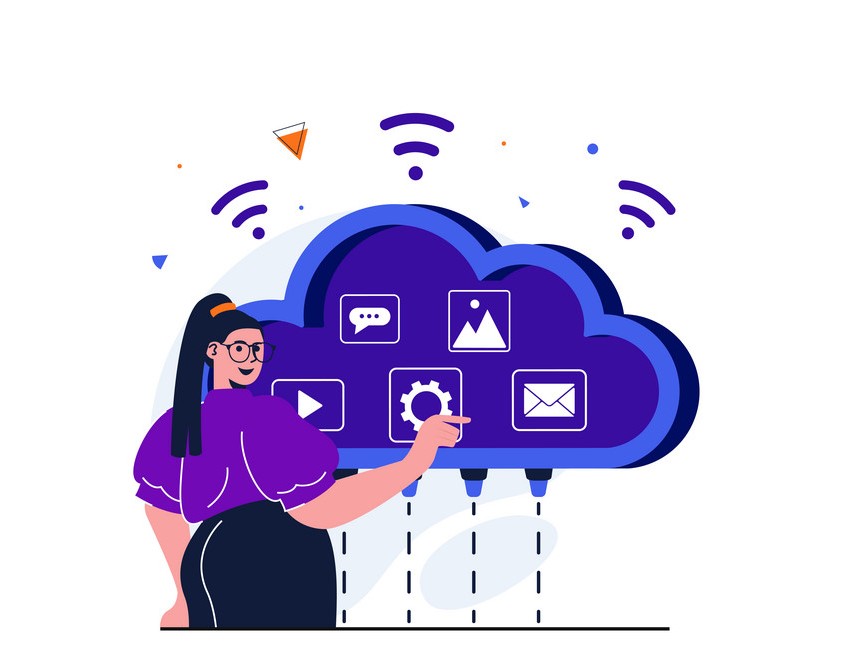
Agility in Cloud
Agility in the context of cloud computing refers to the ability of organizations to quickly and easily adapt to changes, scale resources, and innovate in response to evolving business needs. Cloud computing provides a foundation for achieving agility by offering a range of services and features that enable rapid deployment, efficient resource utilization, and flexibility in managing IT infrastructure. Here are key aspects of agility in the cloud:
Pay-as-You-Go Model: Cloud services often follow a pay-as-you-go pricing model, where organizations pay only for the resources they consume. This flexible pricing structure aligns costs with actual usage, providing financial agility.
Rapid Provisioning:
- Cloud services enable organizations to quickly provision and deploy computing resources, such as virtual machines, storage, and networking components. This reduces the time required to set up and configure infrastructure compared to traditional on-premises solutions.
Elasticity and Scalability:
- Cloud platforms offer the ability to scale resources up or down based on demand. This elasticity allows organizations to efficiently handle varying workloads without overprovisioning or underutilizing resources.
Self-Service Models:
- Cloud computing encourages self-service models, where users can provision and manage resources independently through web-based interfaces or APIs. This reduces dependency on IT teams for routine tasks.
Automated Workflows:
- Automation is a key component of cloud agility. Organizations can automate various aspects of their workflows, from infrastructure provisioning to application deployment and scaling. Automation reduces manual effort, minimizes errors, and accelerates processes.
What is pay-as-you-go (PAYG) cloud computing?
Pay-as-you-go cloud computing ( (PAYG cloud computing) is a pricing model in which users pay only for the computing resources and services they consume, rather than making upfront commitments or fixed, pre-established payments.
This model provides flexibility, cost control, and scalability, allowing organizations to adapt their IT infrastructure and expenses based on actual usage and business needs
The practice is similar to that of utility bills, using only resources that are needed.
Resource Usage-Based Billing: Users are charged based on the actual consumption of resources, such as virtual machines, storage, network bandwidth, and other services. Costs are directly tied to the amount of resources used over a specific time period.
Flexibility and Scalability: Organizations can scale their infrastructure up or down based on demand without incurring fixed costs. This flexibility allows for efficient resource allocation and cost optimization.
No Upfront Costs:Unlike traditional on-premises infrastructure, pay-as-you-go models do not require significant upfront capital expenditures for hardware, software licenses, or infrastructure setup. This lowers the barrier to entry for businesses.
Dynamic Workloads: Pay-as-you-go is well-suited for applications and workloads with variable usage patterns. Resources can be provisioned and de-provisioned dynamically to match fluctuating demand, ensuring optimal performance and cost-effectiveness.
Elasticity:The elasticity of pay-as-you-go cloud services allows organizations to quickly adapt to changing requirements. Resources can be added or removed seamlessly, supporting agility in response to business needs..
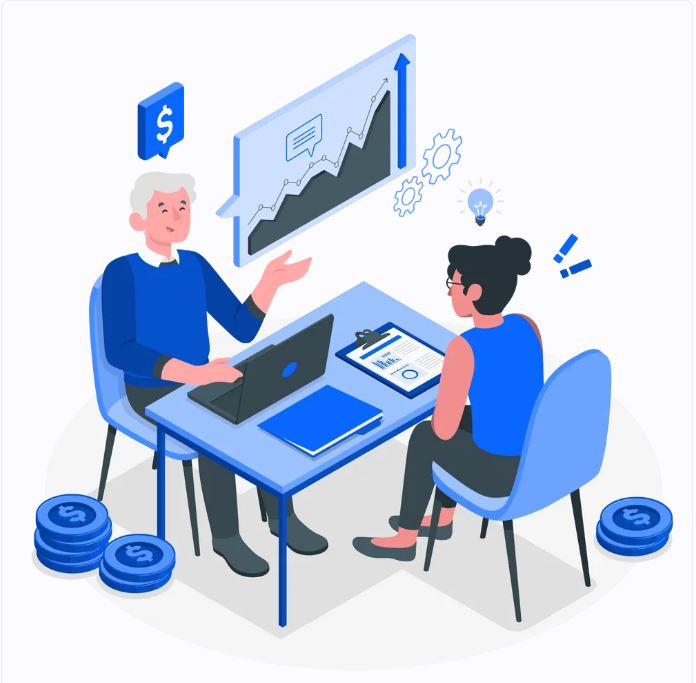
- Cost Control: Users have granular control over their costs, and they only pay for the resources they actually use. This can lead to more accurate budgeting and cost forecasting.
On-Demand Access to Services: Users can access a wide range of cloud services and capabilities on-demand. These services include computing power, storage, databases, machine learning, analytics, and more.
Global Reach: Cloud providers operate data centers in multiple regions worldwide. Pay-as-you-go models enable organizations to deploy applications and services globally, bringing them closer to end-users and reducing latency.
Automated Scaling: Many cloud services support automatic scaling, allowing resources to scale up or down based on predefined policies or dynamically in response to real-time demand. This ensures optimal performance without manual intervention.
Pay-for-Performance: Users pay for the performance they need. Higher-performing resources, such as instances with more processing power or memory, come with higher costs, but organizations can choose configurations that align with their specific requirements
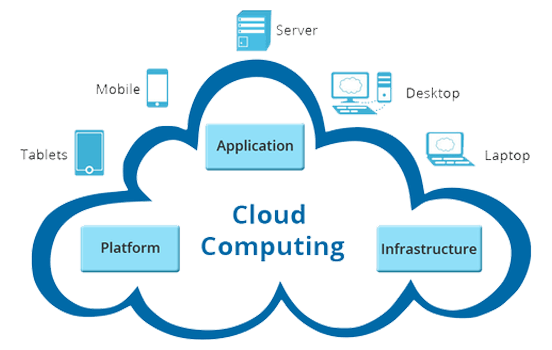
- Description: This includes the management of virtual machines, storage, networking, and other infrastructure components in cloud environments such as Amazon Web Services (AWS), Microsoft Azure, or Google Cloud Platform (GCP).
- Services: Provisioning and scaling of resources, monitoring and optimization, security configuration, and ensuring high availability.
- Description: Managed cloud services often include backup and recovery solutions to protect data stored in the cloud.
- Services: Regular data backups, automated backup scheduling, and recovery processes to ensure data resilience.
- Description: Ensuring the security of cloud environments by implementing and managing security measures.
- Services: Security assessments, threat monitoring, identity and access management, encryption, and compliance management.
- Description: Managing the network architecture and connectivity within the cloud environment.
- Services: Configuring and optimizing network settings, implementing virtual private clouds (VPCs), and ensuring secure communication.
- Description: Hosting, deployment, and management of applications in the cloud.
- Services: Application deployment, updates, scaling, and monitoring to ensure optimal performance.
- Description: Managing databases hosted in the cloud, including setup, maintenance, and optimization.
- Services: Database administration, performance tuning, backup and recovery for cloud databases.
- Description: Continuous monitoring of cloud resources to ensure performance, security, and compliance.
- Services: Real-time monitoring, logging, analytics, and reporting on cloud infrastructure and applications.
Migration support in Cloude invironment
Managed Cloud Services
Managed cloud services are complete management of cloud environment and control of a client’s cloud platform, including migration, cloud deployment, cloud management, Security, configuration and optimization.
As a managed cloud service provider, infovaly ensure cloud resources maintenance efficiently and support your day-to-day IT needs
Infovaly Managed cloud services can provide private, public and hybrid cloud environments. Working with a managed cloud services provider is a collaborative process.
Managed cloud services refer to outsourcing the management and optimization of an organization’s cloud-based infrastructure, applications, and other resources to a third-party service provider.
Managed Cloude Service provide , MSPs , infovaly services offer:
